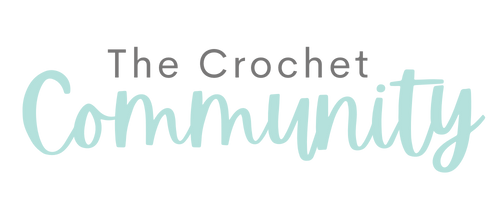Accessing left hand resources
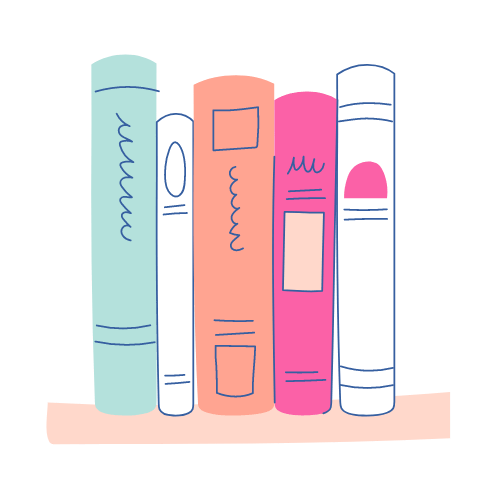
The Crochet Community has a variety of patterns with left-handed resources available. You can use the filter tool to see only patterns that have left-handed resources. Here’s a little how-to:
Navigate to either the Workshops, Stitch Library or Pattern Library section, using the menu/sidebar.
Next, look for the drop-down menu that currently shows “All Categories” and click on it (see photo below).
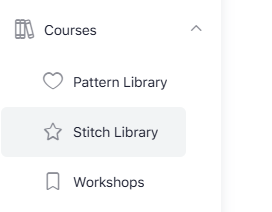
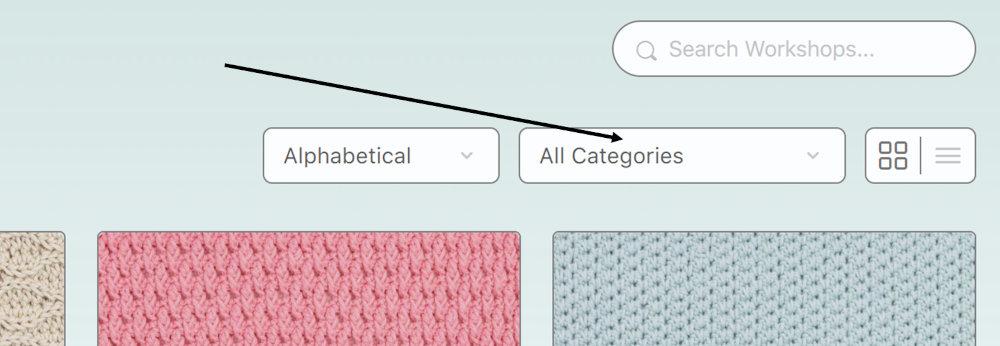
On the drop-down that appears, select “Left Handed Resources” (see photo below).
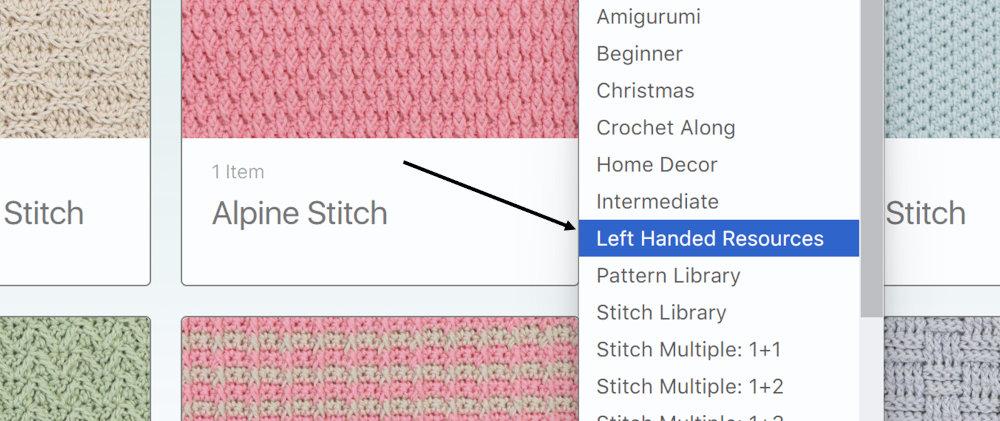
The page will then load only items with left handed resources. Left handed resources can include Video Tutorials and PDF downloads. So make sure to also check the “materials” tab for any PDFs marked as left-handed (see photo below).
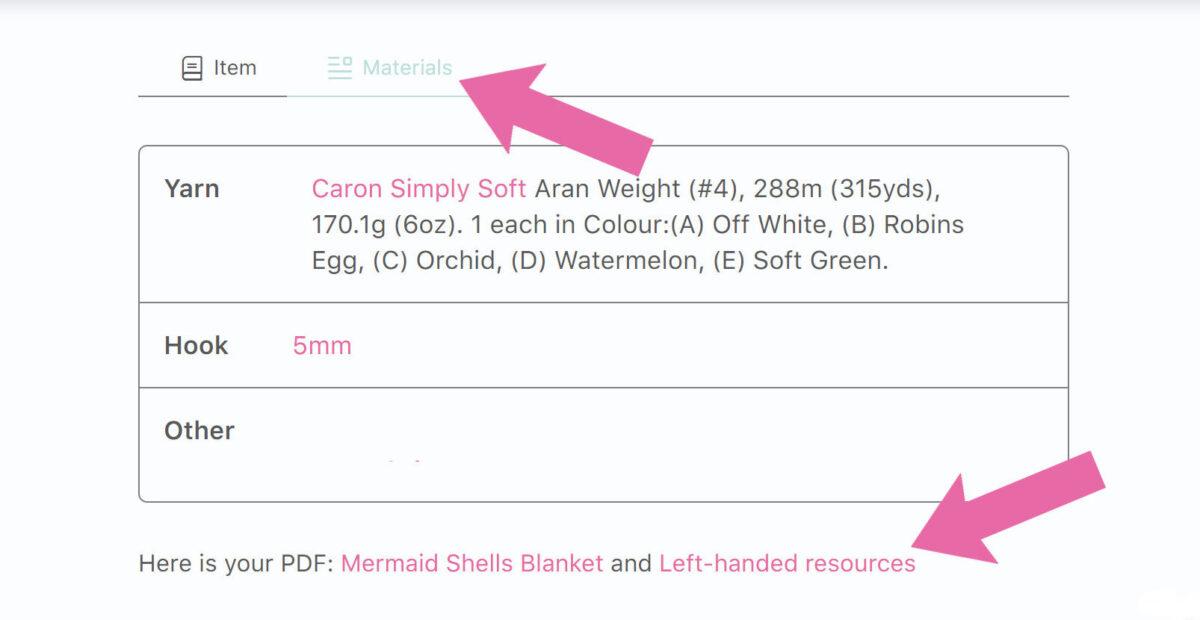
Note: on The Crochet Community App there is no Materials tab. The PDF links are below the pattern, at the bottom of the page.